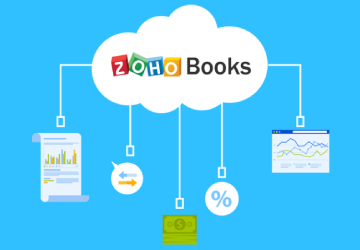Mastering Accounting with Zoho Books: A Comprehensive Guide
in Financial ManagementAbout this course
This course equips participants with the knowledge and practical skills to efficiently manage accounting processes using Zoho Books. Designed for business owners, accountants, and finance professionals, the course provides an in-depth understanding of Zoho Books' features, tools, and integrations. By the end, learners will confidently utilize the platform to streamline financial operations, ensure compliance, and gain valuable business insights.
Course Objectives
Participants will:
- - Understand the fundamental principles of accounting and how Zoho Books facilitates these processes.
- - Learn to set up a Zoho Books account, customize settings, and integrate it with other tools.
- - Master invoicing, expense tracking, bank reconciliation, and tax management within Zoho Books.
- - Analyze financial reports and dashboards to make data-driven decisions.
- - Discover automation tools and advanced features for optimizing workflows.
Comments (0)
Prerequisites
Basic knowledge of accounting principles
Familiarity with cloud-based applications is helpful but not mandatory
Course Outline
Module 1: Introduction to Zoho Books
Overview of Zoho Books and its ecosystem
Benefits of using Zoho Books for accounting
Pricing plans and selecting the right one
Module 2: Getting Started with Zoho Books
Creating and setting up your account
Customizing company details and preferences
Understanding the user interface and navigation
Module 3: Managing Invoices and Payments
Creating and sending professional invoices
Setting up payment gateways for seamless transactions
Tracking customer payments and managing overdue invoices
Module 4: Expense Tracking and Vendor Management
Recording and categorizing expenses
Uploading receipts and automating expense entries
Managing vendor profiles and bill payments
Module 5: Banking and Reconciliation
Linking your bank accounts with Zoho Books
Importing bank statements and categorizing transactions
Reconciling accounts to ensure accuracy
Module 6: Tax Management
Configuring tax settings and managing GST/VAT
Generating tax reports and filing returns
Handling multi-jurisdiction taxes
Module 7: Financial Reporting and Analytics
Understanding key financial reports (P&L, Balance Sheet, Cash Flow)
Using dashboards for real-time insights
Exporting and sharing financial data
Module 8: Automation and Integrations